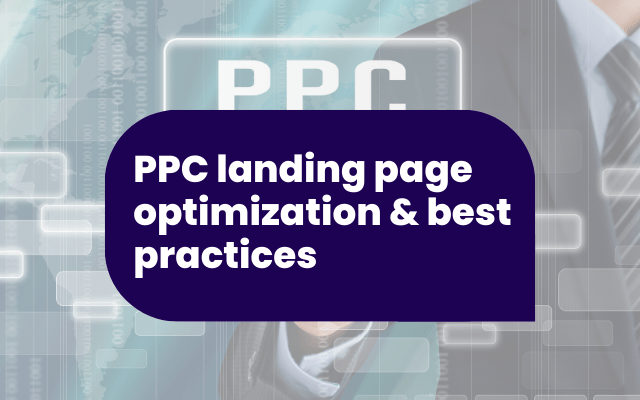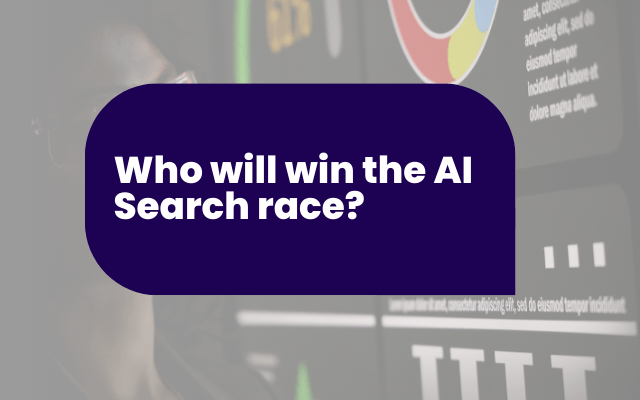TLDR: What you need to know about data visualization tools
Data visualization tools are essential for turning raw marketing data into clear, actionable insights. Whether you need quick client reports or deep campaign analysis, choosing the right tool depends on your needs for speed, ease of use, integration, and scalability.
Top contenders include ASK BOSCO® (fast, customizable for agencies), Google Looker Studio (free and easy for beginners), Tableau (powerful and enterprise-grade), Power BI (ideal for Microsoft users needing robust dashboards), and Databox (great for real-time, mobile-friendly KPI tracking).
Whether you’re reporting to a client, identifying anomalies in performance, or tracking KPIs across campaigns, having your data transformed into clear, visual formats is critical.
Let’s break down what these tools are, how to choose the right one, and explore five of the best options on the market today.
What are data visualization tools?
Data visualization tools help turn raw data into visual graphics, charts, graphs, dashboards, you name it. They’re essential for spotting trends, communicating performance, and making data-driven decisions. Rather than scanning through endless rows of numbers, these tools show you what’s happening at a glance, helping everyone, from analysts to marketers, understand the data and act faster.
Criteria for selecting data visualization tools
Choosing the right tool isn’t one-size-fits-all. Here are some key factors to consider:
- Ease of use: Can your team get value without weeks of training?
- Responsiveness: Is it fast and reliable, or does it lag when handling large data sets?
- Community & support: Are there tutorials, forums, and help docs?
- Integration capabilities: Does it connect well with your existing tech stack?
- Scalability: Will it grow with your needs?
- Data democratization: Can non-technical users create and understand reports?
The top 5 data visualization tools in marketing
1. ASK BOSCO®
What it is: ASK BOSCO® is a marketing intelligence platform that focuses on centralized, customizable reporting powered by predictive modeling and AI.
Key features:
- Custom report building in just a few clicks
- AI capabilities in development for smarter insights
- Centralizes data from various marketing platforms
- Built-in benchmarks and performance comparison tools
- Over 350 integrations including Shopify, Google, Klavyio and so many more!
Who uses it:
ASK BOSCO® is ideal for agencies and in-house teams who want plug-and-play insights without spending days building dashboards. Agencies love how fast it is to generate client-ready reports.
2. Google Looker Studio (formerly Data Studio)
What it is: A free, web-based tool from Google that turns your data into informative, easy-to-read dashboards and reports.
Key features:
- Free to use
- Strong integration with Google tools like GA4, Google Ads and Google Sheets
- Wide user base with lots of community-generated templates
- Real-time collaboration and sharing
Who uses it:
Popular among small businesses, startups, and digital teams with existing Google ecosystems. It’s particularly handy for those new to data visualization who need to get started fast.
3. Tableau
What it is: Tableau is a robust, enterprise-level platform focused on advanced analytics and interactive reports.
Key features:
- High customizability and interactivity
- Supports a wide range of data sources
- Powerful back-end with strong data manipulation capabilities
- Enterprise-level security and scalability
Who uses it:
Typically used by large in-house marketing teams or enterprise-level brands needing complex, detailed reporting. It’s more advanced, so there’s a learning curve, but the capabilities are enormous.
What it is: A data visualization tool from Microsoft that’s highly integrated with their suite of products.
Key features:
- Seamless integration with Microsoft Azure, Excel and SQL Server
- Detailed customization for dashboards and reports
- Strong modeling capabilities
- Good value, especially for Microsoft users
Who uses it:
In-house marketing teams and brands that already operate on the Microsoft stack. It’s hands-on but powerful if you’re invested in building deeper, dashboard-driven analysis.
5. Databox
What it is: A user-friendly dashboard tool designed to pull data from multiple sources and present it in a visual, mobile-friendly format.
Key features:
- Real-time dashboard updates
- 70+ native integrations including HubSpot, Google Ads, Facebook, and more
- Mobile app access for tracking on-the-go
- Pre-built templates for fast setup
Who uses it:
Marketing agencies and small-to-medium-sized businesses use Databox to keep stakeholders aligned and data visible. Great for KPI tracking and quick insights without much technical setup.
How agencies, in-house teams, and brands use data visualization tools
Agencies
Agencies need speed, flexibility, and accessibility. Tools like ASK BOSCO® and Databox are popular choices here because they allow quick client reporting and refresh rapidly when juggling multiple accounts. Agencies often prioritize tools that highlight performance trends and outliers without digging too deep into raw data every time.
In-house teams
In-house marketers often straddle strategic and operational needs. They value reliability and interactivity, often leaning toward Tableau or Power BI for their advanced features. These teams typically invest time in setting up detailed dashboards and benefit from tools that help with long-term performance tracking and anomaly detection.
Brands
Brands focus on consistency, benchmarking, and centralized reporting. They often use a combination of tools, like Looker Studio for quick sharing, and Power BI or Tableau for deep dives. Tools must help teams collaborate, monitor campaigns, and track overall ROI in a way that aligns with business goals.
Final thoughts
Whether you’re at an agency reporting on dozens of campaigns, part of a brand monitoring ROI, or an in-house team running daily performance analysis, data visualization tools can be the difference between confusion and clarity.
Choosing the right tool comes down to your specific team’s needs: Do you need speed or depth? Simplicity or customization? Thankfully, with tools like ASK BOSCO®, there’s a feature for every team.