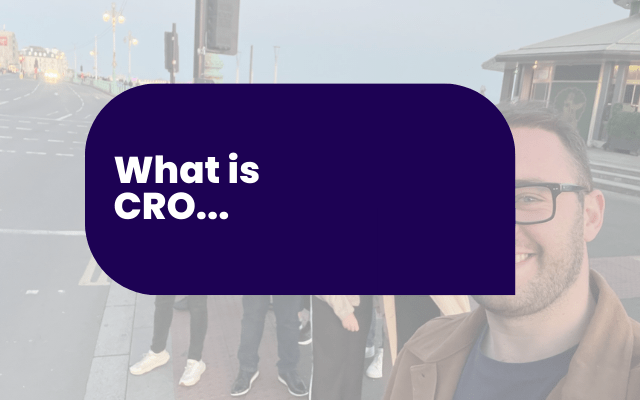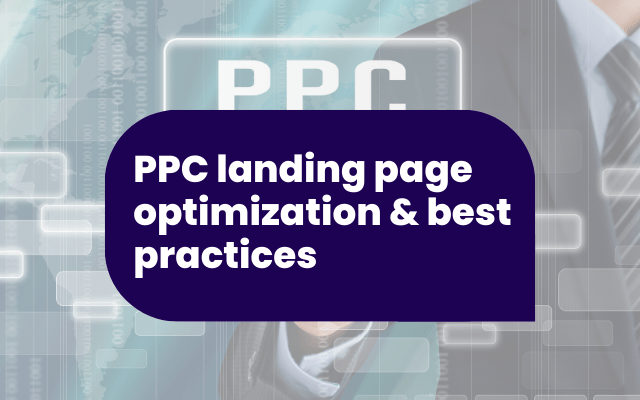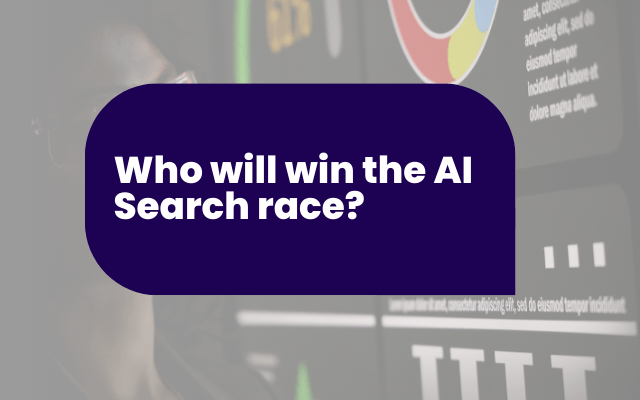TLDR: Conversion rate optimization (CRO) is about turning more of your website visitors into customers without needing more traffic. By testing, tweaking, and improving elements like calls-to-action, forms, site speed, and user experience, you can reduce costs, get more value from your existing marketing spend, and keep your customers happier. With tools like ASK BOSCO® guiding the analysis stage, CRO becomes not just guesswork but a data-driven growth strategy.
What is conversion rate?
As our Head of Digital Optimization explained in our chat, conversion rate is simple at its core:
Conversion Rate = (Total Conversions ÷ Total Website Sessions) × 100
A “conversion” could be anything from a product purchase to a form submission. For an ecommerce store, it might be the number of people who bought a bike compared to everyone who visited the site that day.
What is conversion rate optimization (CRO)?
CRO is about making your website better at converting visitors. That could mean:
- Adding product recommendations
- Simplifying checkout with Apple Pay
- Restructuring navigation
- Tweaking button copy or colours
But CRO isn’t just about the customer journey; it’s also about business metrics. That includes revenue, profit margins, and average order values.
Why conversion rate optimization is important
Conversion Rate Optimization is powerful because it allows businesses to achieve more conversions without needing more traffic. Instead of continually investing in paid ads or other acquisition channels, CRO helps you get more value from the visitors you already have. This naturally leads to a better ROI from your existing marketing spend, whether that’s SEO, PPC, or email campaigns, because you’re making every click count.
Another major benefit is that by increasing the percentage of visitors who convert, you reduce your overall cost per acquisition (CPA). The same marketing spend now generates more sales or leads, making your campaigns more efficient. Finally, CRO doesn’t just benefit the business; it also improves customer experience and satisfaction. A website that loads quickly, is easy to navigate, and feels trustworthy creates a smoother journey for users, encouraging them not only to convert once but to return again in the future.
Key CRO strategies and techniques
A/B testing
The bread and butter of CRO. By showing half of users the original page and half a variant (say, a new CTA button), you can see what drives more conversions.
Heatmaps and scroll tracking
These tools show where people click, hover, and scroll. They reveal friction points, like a call-to-action hidden too far down a page.
Optimizing CTAs (calls to action)
Both visuals (button colour, size) and language (“Buy Now” vs. “Limited Time Offer”) make a big impact on clicks and sales.
Reducing form fields and friction
Fewer unnecessary fields mean fewer abandoned forms. Even wording tweaks (“Business Email” vs. “Email”) can increase quality and completion rates.
Improving page speed and mobile usability
Even a 0.1 second faster load time can boost conversion rates by 10%. Plus, mobile optimisation is critical since many sites are still built desktop-first.
Social proof, reviews, and trust signals
Trustpilot reviews, testimonials, FAQs, and badges can boost conversions by up to 22%.
CRO best practices
- Start with research: quantitative (analytics) and qualitative (heatmaps, user feedback).
- Test one change at a time (if you’re new). Advanced teams can use multi-variant and bandit testing.
- Build trust through personalisation and social proof.
- Test everything. As CRO expert Craig Sullivan puts it: “Optimise or die.”
Your dream CRO team
According to our Head of Digital Optimization, an ideal CRO team has four roles:
- Analyst – crunches the numbers and spots trends.
- Creative Designer – turns insights into wireframes and mock-ups.
- Developer – builds tests into the site.
- Project Manager – keeps tests on track and ensures learnings are implemented.
Getting started with CRO
- Audit current performance – see where users drop off.
- Choose priority pages – focus on high-traffic, high-impact areas first.
- Run A/B tests – gather statistically significant results.
- Iterate and scale – double down on what works.
The best tools for CRO management
Analysis & reporting
- ASK BOSCO® – for analyzing performance, identifying strong/weak landing pages, and tracking CRO metrics.
- Google Analytics & Microsoft Clarity – for behavioural and traffic insights.
Testing platforms
- Optimizely, Webtrends Optimize, VWO, & Simplify – for running A/B and multivariate tests.
Design & wireframing
AI-powered tools
- Loveable – speeds up website design creation.
- 3M VAS – predicts where users will focus attention in a design.
- ChatGPT / Blackbox AI – supports code review and test setup.
CRO reporting with ASK BOSCO®
CRO isn’t just about changing button colours, it’s about structured testing, customer-first improvements, and data-backed decisions.
With ASK BOSCO®, you can simplify the analysis stage of CRO, identify where your site needs improvement, and prioritize testing. While live A/B test reporting is still evolving, ASK BOSCO® already gives you a head start in spotting opportunities and turning insights into wins. In other words: don’t just drive traffic, make every visit count. For more insights and tailored strategies for your CRO management, please get in contact with our team, at ASK BOSCO®, or you can email us at, team@askbosco.com.