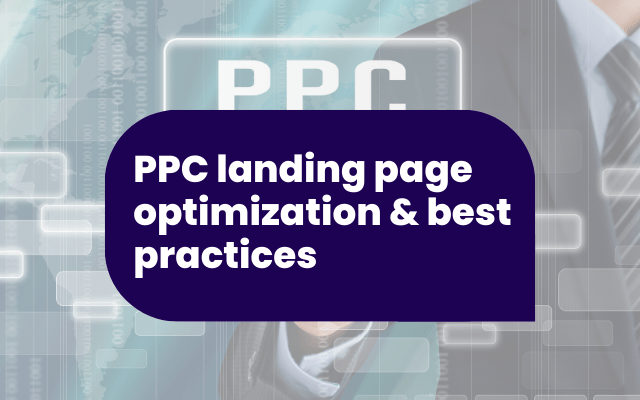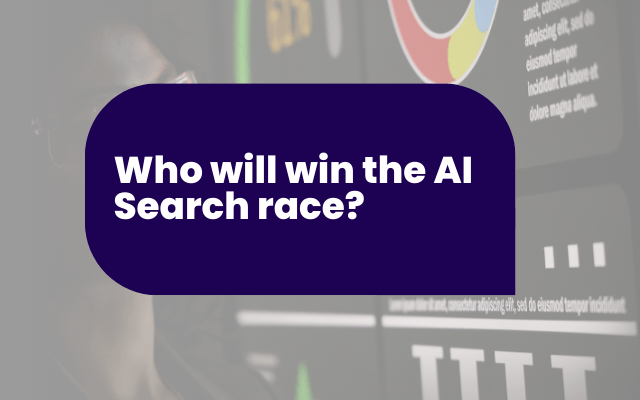TLDR: When it comes to website performance analysis, GSC (Google Search Console) focuses on SEO metrics, providing insights into how a website appears in Google Search, including data on impressions, clicks, and keyword rankings. It helps identify which queries bring users to the site and ensures content is properly indexed. Alongside this you need GA4, which tracks user behaviour on your website, offering information on how visitors arrive, be it through organic search, paid ads, or social media – and what actions they take, such as page views and conversions. By integrating both tools, users gain a comprehensive view of their website’s performance, from search visibility to user engagement, enabling more informed optimisation strategies.
If you’re trying to improve your website’s performance, you’ve likely come across two essential tools from Google: Google Search Console (GSC) and Google Analytics (GA4). While they sound similar and both offer data about your website, they serve very different purposes.
What is Google Search Console?
Google Search Console is a free tool that helps you monitor your website’s visibility within the Google Search engine. It’s designed to help with your SEO performance. Think of it as your window into how Google views your site.
As Kylie Moody, our SEO Account Manager, puts it:
“Google Search Console is all of Google’s organic traffic… it basically tells you how many times someone has seen the SERP (that’s your impressions) how many people clicked, and your average position for that keyword.”
It’s ideal for checking which queries bring people to your site, which pages perform best organically, and ensuring that your content is properly indexed by Google.
What are the core features of Google Search Console?
Here are some standout features:
- Performance Reports: See impressions, clicks, click-through rate, and average position for search queries and pages.
- Index Coverage Reports: Find out which pages are indexed or excluded and why.
- URL Inspection Tool: Test individual URLs to see how Google sees them.
- Sitemap Submission: Submit and validate your sitemaps easily.
- Core Web Vitals: Monitor page speed and user experience issues.
- Search Appearance Data: Understand how your site is showing up in rich search results, like job postings or merchant listings.
What is Google Analytics?
Google Analytics (now GA4) is your go-to tool for tracking user behaviour on your website. It shows you how people get to your site and what they do once they’re there.
As explained by Michel Thompson, Head of Data and Analytics:
“Google Analytics is your website analytic package… it’s understanding users’ behaviour on your site, how people get there and what are they doing and how are they converting.”
GA4 gives you insights across all traffic sources (not just organic search), including paid, direct, social, and more.
What are the main features of Google Analytics?
Some of the most useful features include:
- Acquisition Reports: Discover how users find your website.
- User Behaviour Tracking: Understand what pages users visit, how long they stay, and how they navigate.
- Conversion Tracking: Track purchases, form submissions, and other goal completions.
- Segmentation: Create custom user groups (e.g., mobile users, visitors from Google Ads).
- Content Grouping: Analyze performance by content type (e.g., blog, product pages).
- Ecommerce and Lead Gen Tracking: Analyze the full conversion funnel.
What are the key differences between Google Search Console and Google Analytics?
Here’s a simple way to look at it:
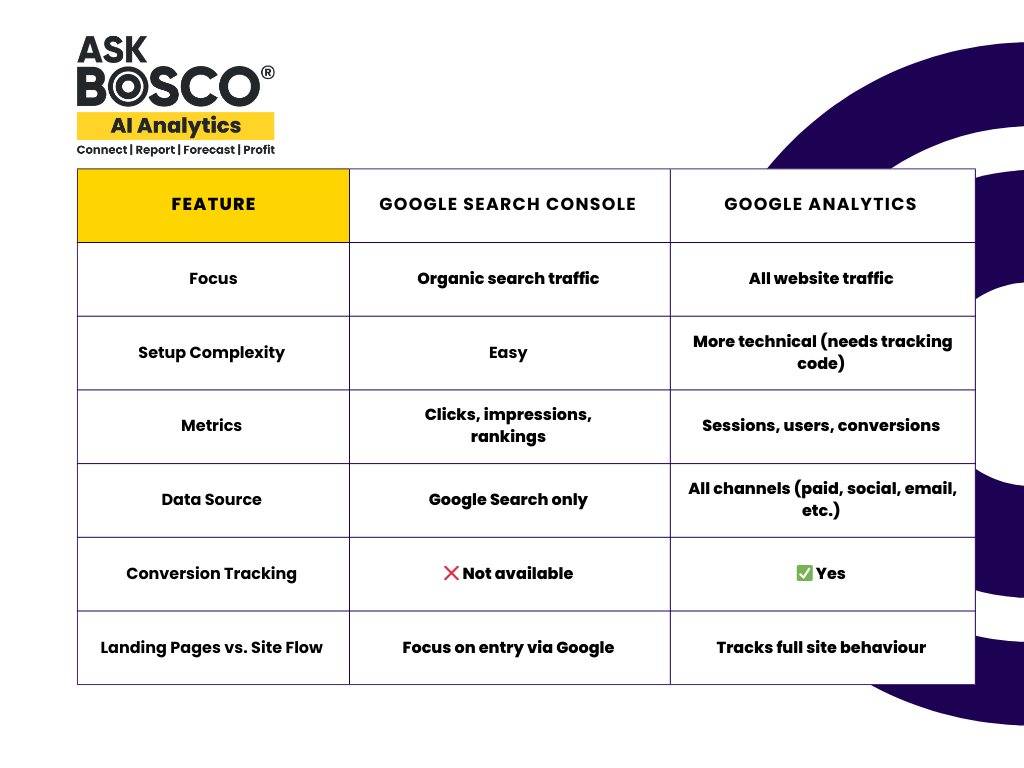
And a quick clarification about data differences:
“Clicks from Search Console and sessions from Google Analytics should theoretically match, but they don’t, because of things like cookie consent, session windows, or multiple clicks from the same user.”
How to connect Google Search Console and Google Analytics
You can connect GSC to GA4 in just 5 clicks to enrich your reporting by blending organic search data with on-site behaviour. We’ve put together a step-by-step guide on this:
👉 Read our full step-by-step guide here
Why you should use both tools together
Using Google Search Console and Google Analytics in tandem gives you a complete picture, from how users discover your site in Google Search to how they behave once they’re on it.
You get the best of both worlds:
- Search Console helps you optimize for visibility.
- Google Analytics helps you optimize for user experience and conversions.
As the team summed it up:
“You can kind of get half of your data in Search Console and half of it from GA4… So we want to stitch them together in ASK BOSCO® to make it easier for your reporting and tracking to all be in one place.”
Whether you do that manually, use Looker Studio, or streamline it via tools like ASK BOSCO®, integrating both platforms helps you work smarter, not harder. Got questions about connecting Google Search Console or Google Analytics? Or how to bring it all together in one dashboard? If you want to chat about it, please get in contact with our team, at ASK BOSCO®, or you can email our team, team@askbosco.com.