Improve ROAS with Microsoft Ads integration
Easily track and analyze your Microsoft Advertising (previously known as Bing Ads) performance across multiple channels, create reports in seconds and see which campaigns are giving the biggest bang for your buck with ASK BOSCO®.

Trusted by the world’s leading brands & agencies
Boost your Google Ads success
With ASK BOSCO®
- Centralized data management
- Personalized budgets and data-led forecasting
- Optimized budget recommendations
- Benchmarks against competitors
- Enhanced ROI tracking
- Real-time performance insights
Without ASK BOSCO®
- Scattered data management
- Generic budgeting and forecasting
- Manual budget adjustments
- Limited insight into competitor performance
- Basic ROI analysis
- Delayed performance updates
Integrate in just a few clicks!
 Connect your account
Connect your account
All we need is read-only user access to your Microsoft Ads to pull the data through to ASK BOSCO®. What’s better, there’s no coding required!
 Create instant reports
Create instant reports
Our platform pulls in your data and instantly fills out the reports, so you can dive right into what matters most.
 Optimize and forecast
Optimize and forecast
With AI-powered insights, competitor benchmarking, budget planning and pre-build paid search reports, it’s time to start fine-tuning your strategy.

Reduce wasted ad spend by 80%
By collecting data across all your channels and campaigns, you can fine-tune your ad strategy and allocate resources more effectively. This means less guesswork, smarter moves and less wasted budget. With over 400 data sources to choose from, it means you’ll get unparalleled visibility of your performance.
Unify your dashboard for multi-channel insights
ASK BOSCO®’s centralized dashboard offers a holistic view of all your campaigns across all platforms including Microsoft, Google and Facebook, so that you can easily compare performance metrics (e.g., CTR, CPC, conversion rates) across platforms without toggling between interfaces.

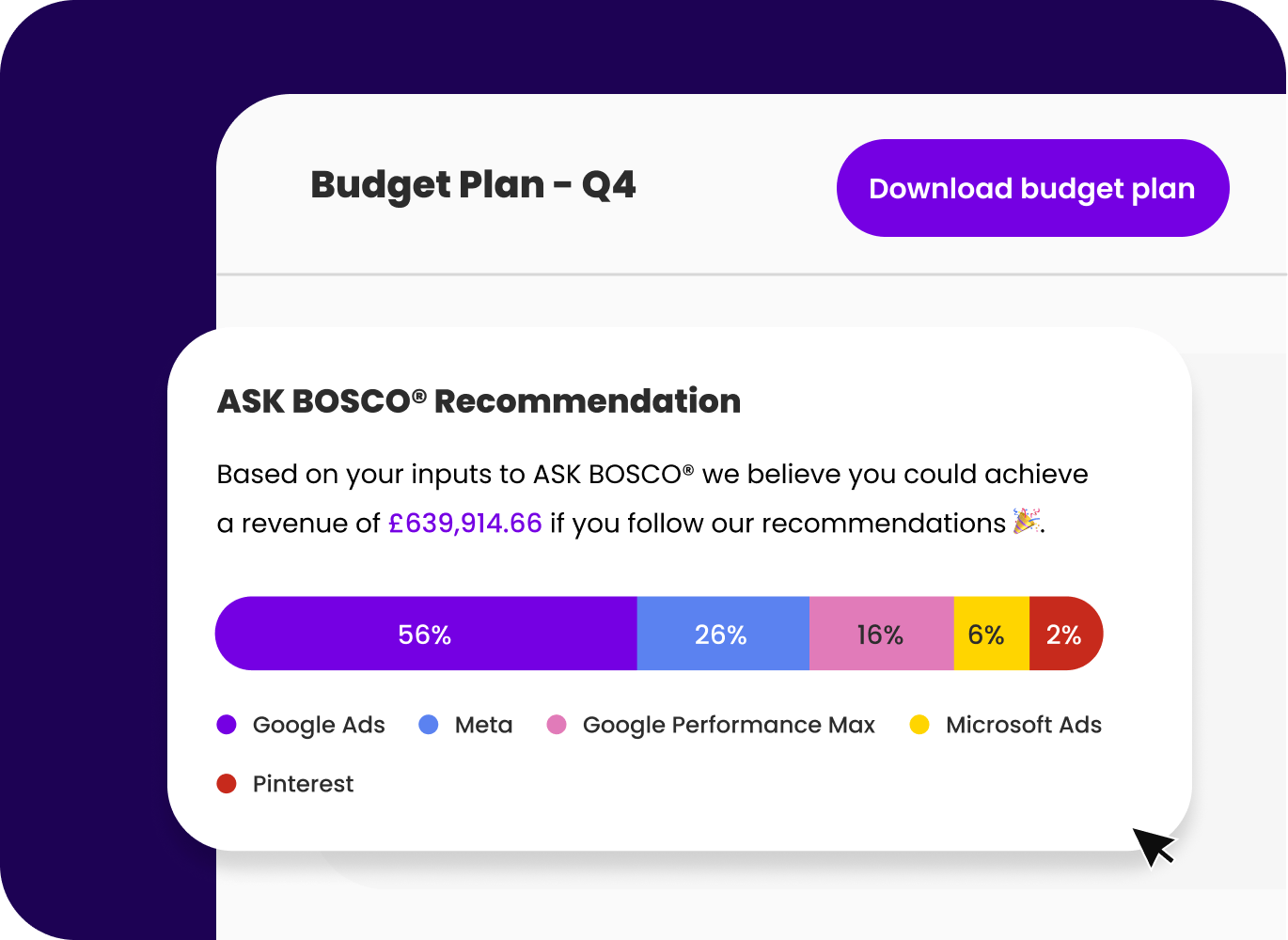
Budget for the next 12 months with confidence
Our AI-powered budget planner delivers accurate forecasting, giving you the confidence to plan your advertising spend for the next 12 months. You can easily allocate resources, predict outcomes, and ensure your budget is optimized for the best possible performance and ROI.
Looking for answers? Just ASK BOSCO®
Can't find the answer to your question? You can always Request a callback from our team of experts!
How do I connect Microsoft Advertising to ASK BOSCO®?
Here’s what you’ll need to do to get started with Microsofting Advertising…
- Go to https://ads.microsoft.com/
- Go to the 3 dots, then click settings.
- Go to User Management.
- Click Invite User.
- Fill out the form with the following information.
- First name: ASK
- Last name: BOSCO
- Email: connect@askbosco.io
- Display language: English – United Kingdom
- Account role: Viewer
- Click Send.
Get in touch with the team if you need help getting connected.
Why should I connect Microsoft Advertising with ASK BOSCO®?
Connecting Microsoft Advertising with ASK BOSCO® is a great way to tap into search insights and optimize your ad performance. By collating all your data into one place, you’ll have real-time visibility, AI-driven insights and faster reporting – all contributing to a better strategy.
What are the benefits of connecting all my paid search analytics?
By connecting all your paid search analytics, you can easily compare performance across channels, identify which ads drive the most revenue, and adjust your investments accordingly. ASK BOSCO® integrates with major platforms like Google Ads, giving you a full view of your campaigns for smarter decisions.
