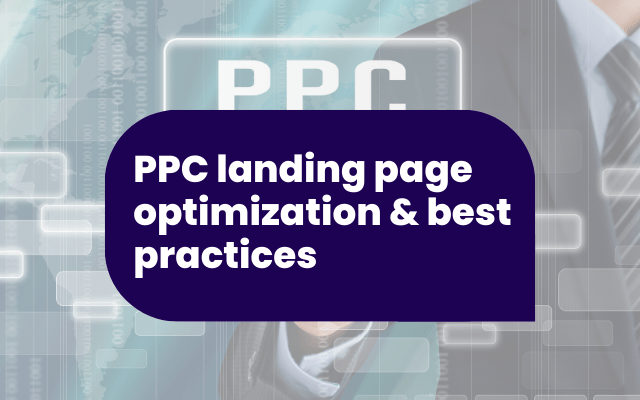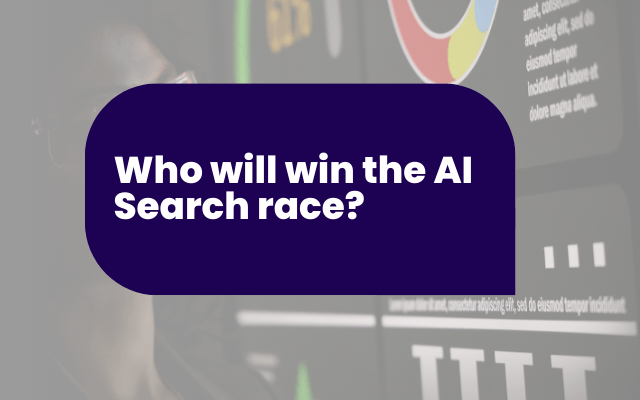In today’s digital landscape, effective marketing campaigns rely on data-driven insights. Google Analytics 4 (GA4) is a powerful tool that provides valuable analytics data to optimize your marketing strategies. One of the key features of GA4 is UTM tracking parameters. In this blog post, we will explore what UTM tracking parameters are, how they work, and how you can leverage them to gain deeper insights into your marketing efforts.
What are UTM Tracking Parameters?
UTM (Urchin Tracking Module) tracking parameters are snippets of code added to URLs in your marketing campaigns. These parameters allow you to track and identify specific sources, mediums, campaigns, content, and keywords in your analytics reports. UTM parameters are added to the end of URLs and captured by GA4, providing valuable data on user behaviour and campaign performance.
Key UTM Parameters:
There are five main UTM parameters you can use to track your marketing campaigns effectively:
- utm_source: Referrer, for example: google, newsletter4, billboard
- utm_medium: Marketing medium, for example: cpc, banner, email
- utm_campaign: Product, slogan, promo code, for example: spring_sale
- utm_content: Used to differentiate creatives. For example, if you have two call-to-action links within the same email message, you can use utm_content and set different values for each so you can tell which version is more effective.
- utm_term: Paid keyword
New UTM Parameters in GA4:
1. utm_id: Campaign ID. Used to identify a specific campaign or promotion. This is a required key for GA4 data import. Use the same IDs that you use when uploading campaign cost data.
- utm_source_platform: The platform responsible for directing traffic to a given Analytics property (such as a buying platform that sets budgets and targeting criteria or a platform that manages organic traffic data). For example: Search Ads 360 or Display & Video 360.
- utm_creative_format: Type of creative, for example: display, native, video, search (utm_creative_format is not currently reported in Google Analytics 4 properties)
- utm_marketing_tactic: Targeting criteria applied to a campaign, for example: remarketing, prospecting (utm_marketing_tactic is not currently reported in Google Analytics 4 properties)
How UTM Parameters Work:
To start using UTM parameters, you need to append them to the end of your destination URLs. For example, let’s say you are running a Facebook ad campaign promoting a new product. Your destination URL might look like this:
https://modo25.com/news-insights/digital-news-to-watch-are-we-ready-for-ga4?utm_source=facebook&utm_medium=cpc&utm_campaign=blogpost&utm_content=ad1
In this example, the UTM parameters are appended after the question mark (`?`) in the URL. When a user clicks on this link, GA4 captures the UTM parameters and associates them with the corresponding session and user data. This information is then available in your GA4 reports, allowing you to analyse the performance of different campaigns, sources, mediums, and more.
If the ‘?’ is already appended to the end of the URL before setting up UTM tracking, we cannot use another ‘?’ as it will break the URL. A URL should have only one ‘?’ at the end of the destination URL. Additionally, we should always use ‘&’ to join UTM parameters together.
Benefits of UTM Tracking Parameters:
By collecting additional data through the implementation of UTM tracking parameters in your marketing campaigns, you can enjoy these benefits:
- Accurate campaign attribution: UTM parameters provide granular insights into the effectiveness of your marketing efforts. By monitoring the campaigns and evaluating them against the site’s key performance indicators (KPIs), you can determine which campaigns are performing well and which ones require attention.
By analysing the performance of various marketing initiatives, you can gather valuable data that enables you to make informed decisions to optimise your marketing strategies, allocate budgets effectively, and focus on the most successful channels. We recommend checking out ASK BOSCO®, a platform that combines your internal marketing data with advanced algorithmic modelling to assist in optimizing your budgets.
UTM tracking parameters in Google Analytics 4 are powerful tools for tracking and analysing your marketing campaigns. By leveraging UTM parameters, you can gain valuable insights into the effectiveness of different marketing activities and understand your KPIs better. This approach empowers you to make informed decisions, optimize your marketing efforts, and maximize the return on your investment. Google offers a UTM builder, a free online tool that simplifies the process. You can access the tool by clicking here.
Start implementing UTM tracking parameters in your campaigns today to unlock the full potential of your marketing analytics in Google Analytics 4.
If you’d like to learn more about GA4 and how to utilise it effectively, feel free to drop us an email to team@askbosco.io, or if you’d like to find out how we can save you time and help you make more money with our marketing AI platform, book a demo with our team to see how ASK BOSCO® can help you.