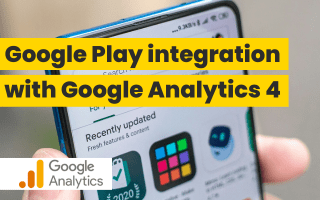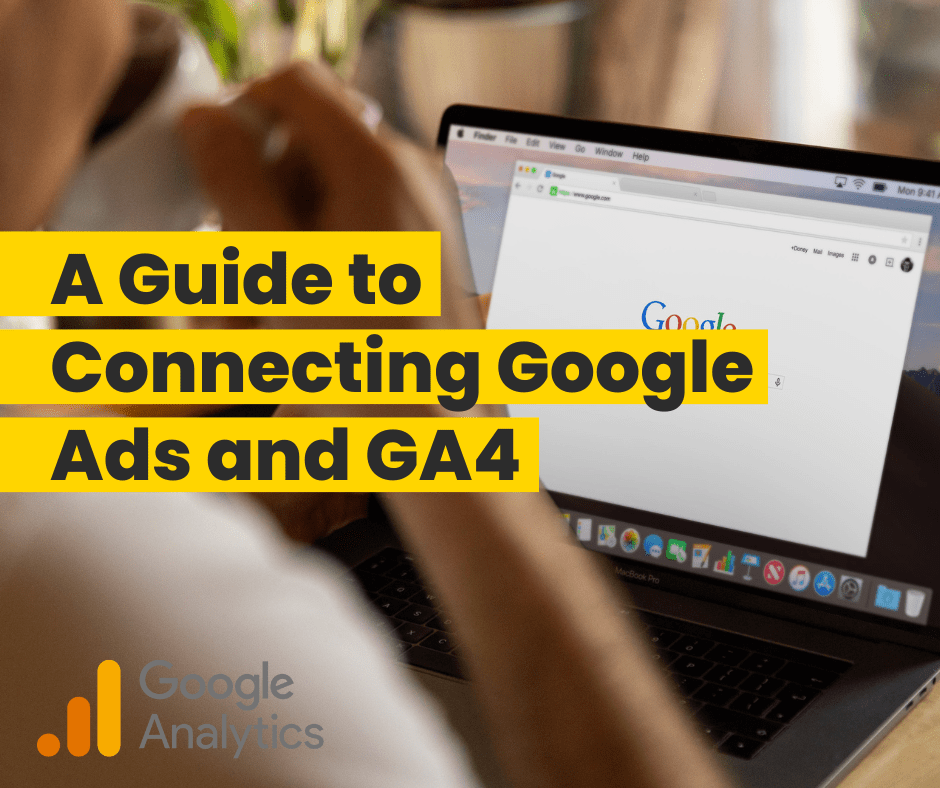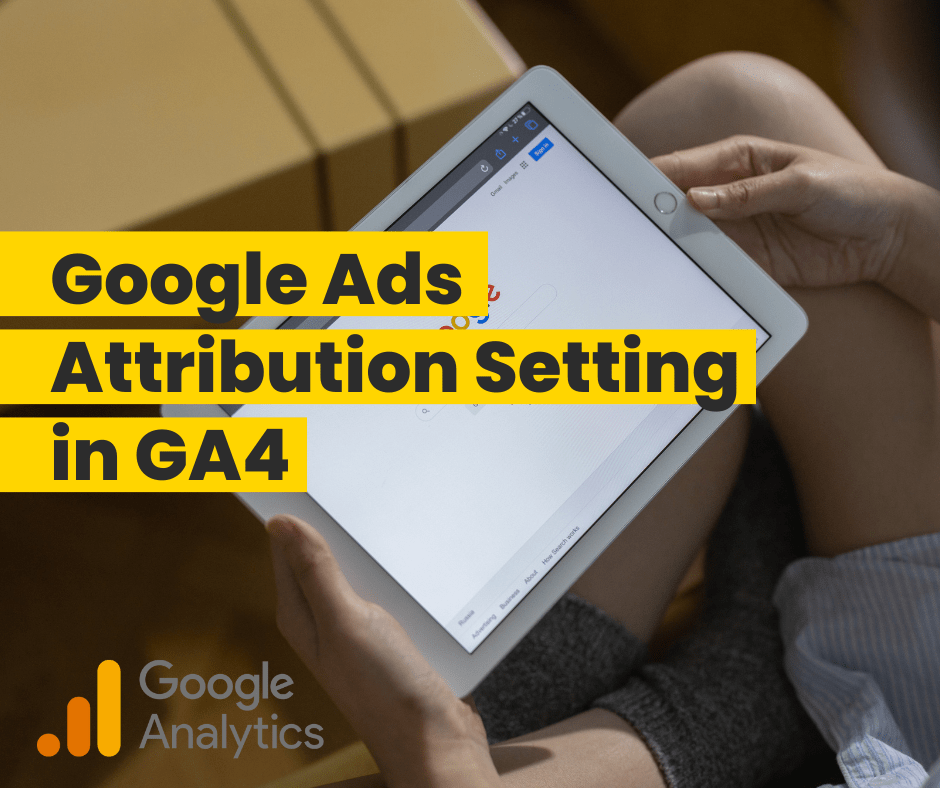The partnership between Google Analytics 4 (GA4) and Google Play has opened new avenues for marketers looking for deeper insights into app performance. As GA4 is a mobile-first platform, it makes sense that this specific integration is optimized to allow for insightful tracking of in-app purchases, and more.
This integration allows seamless access to in-app purchase and subscription event data from Play directly within Google Analytics. Let’s delve into what this integration brings for marketers.
Unveiling enhanced reports
The integration of GA4 with Google Play goes beyond standard analytics limits. Reports are enriched with in-app purchase and subscription metrics, providing marketers with a comprehensive view of user interactions. For instance, the In-app Purchases report becomes a valuable tool for gaining a deeper understanding of the monetary aspects of user engagement.
Understanding the linking dynamics
The integration operates on a meticulous 1:1 basis, where each Google Analytics 4 app data stream links to a specific Play app. This linkage, governed by the app package name, brings with it certain limitations. A crucial rule dictates that a singular Google Analytics 4 app data stream can be linked to only one Play app. However, flexibility prevails as multiple app data streams can coexist within the same GA4 property, facilitating a tailored approach to analytics.
Unrestricted structural freedom
This integration gives you the freedom to set up your Google Analytics and Google Play accounts the way you like. You can link Analytics data to Play apps in different developer accounts or connect Play apps to data in separate Analytics accounts. It’s flexible and works well with various organizational structures.
Data availability and lifecycle
Starting to collect data in Analytics is easy once you create the Play link. But it’s important to know that data stops being collected in certain situations. This happens when you unpublish or remove the app from Play, unlink Analytics app data streams, or move the Play app to a different developer account. Also, it’s crucial to understand that links created in Analytics between Play and GA4 properties are separate from links to Firebase projects.
Navigating prerequisites
Before embarking on this analytics journey, certain prerequisites must be met. Matching package names between Analytics and Play, a functional data stream for the Android app, and a Play developer account with Admin permissions are essential. To create or delete a link, Editor roles on the Google Analytics 4 property and Admin permissions on the Play developer account are prerequisites.
Simplifying the linking process
Creating a Play link in Analytics is a streamlined process. Under Product links in the Admin section, the Google Play links option guides you through the necessary steps. From selecting the app to verifying the auto-selected app data stream, the process culminates in submitting your configuration settings.
To sum it up, the connection between Google Analytics 4 and Google Play shows how digital analytics is always changing. It gives marketers a better set of tools to uncover detailed insights and see the overall performance of their apps. By learning how to link things, enjoying the flexibility it offers, and meeting the requirements, marketers can use this connection to boost their analytics skills.
If you’d like to learn more or need help with GA4, feel free to get in touch with the ASK BOSCO® team and we’ll be more than happy to help you out.