Our clients often ask us to explain how the ASK BOSCO® Budget Planner feature works. After years of refinement, testing, and leveraging the expertise of numerous PhD-level minds, we have developed a machine-learning enabled marketing optimization solution that allows you to reliably forecast your future campaigns’ performance. In the following blog we’ll cover the main aspects of the feature and how it works…
Firstly, what is the Budget Planner feature?
The Budget Planner feature within the ASK BOSCO® AI Marketing platform helps you to optimize your online media spending by analyzing your campaign data to determine the most effective way to allocate your budget. This feature allows you to create scenario-based budgets, ensuring that every pound/dollar/euro you spend will have the greatest impact. It is useful for maximizing return on investment (ROI), improving campaign performance, and making informed, data-driven decisions about your marketing spend.
In this blog post, we’ll explore the key features of the Budget Planner, from user input to output generation, and explain how it streamlines the budget planning process.
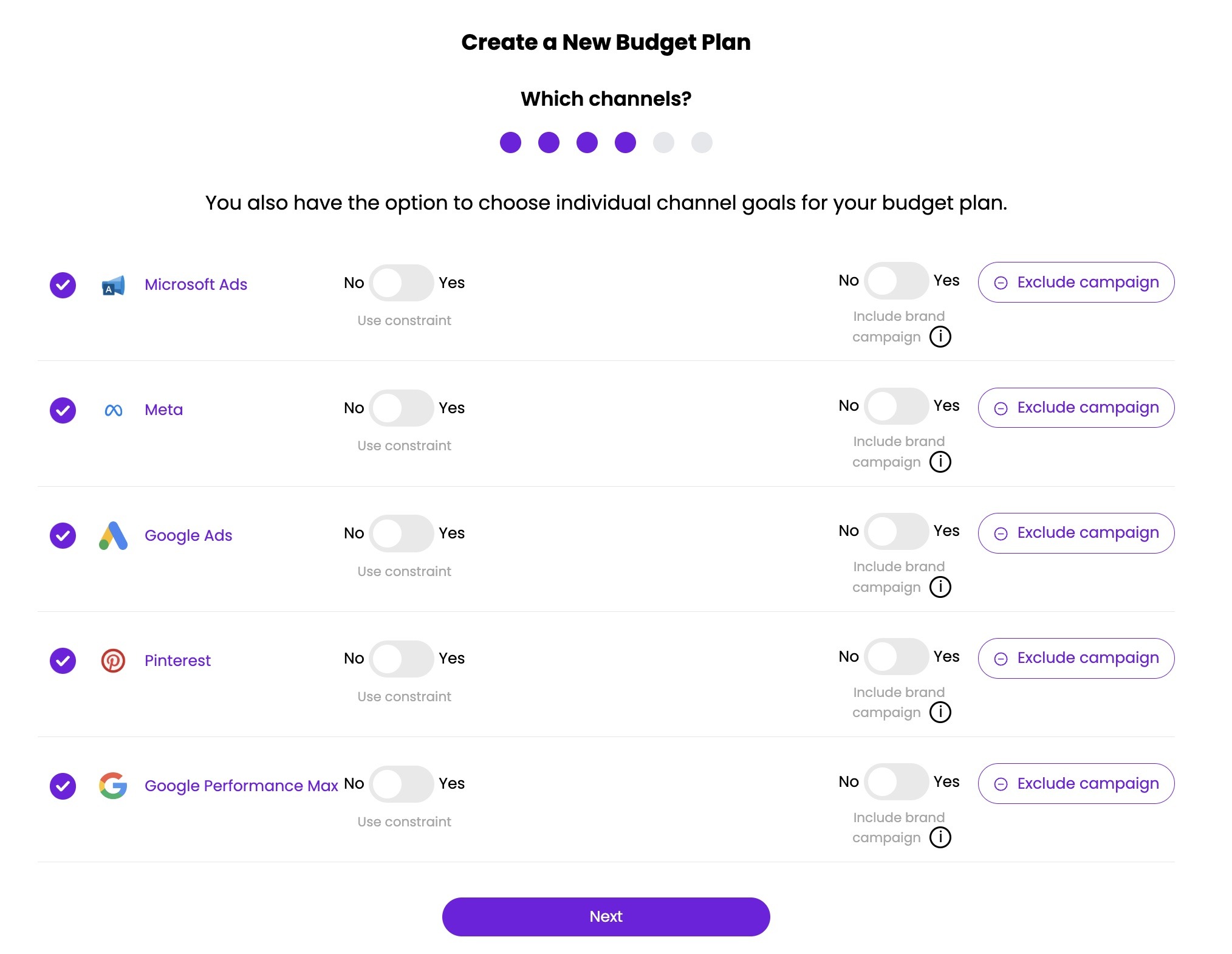
The ASK BOSCO® Budget Planner Process
The feature is designed to make budget planning, forecasting and optimization quick and seamless. Here’s a breakdown of how it works:
Step 1. You input your Budget Plan Parameters
The process begins with gathering your inputs. You are asked to provide:
- Time period: The period you want to create an optimized budget plan for – this can be any period over the next 12 months.
- Your target: You choose an overall target for your plan, for example maximum clicks, conversions, revenue, ROAS, total CPA or total COS.
- Channels to include: You also have the option to choose individual channel goals for your budget plan.
- Channel Constraints: Limits or rules that apply to specific channels, such as a cap on spend or required return on ad spend (ROAS)
- Campaigns to exclude: Any specific campaigns that you want to exclude from optimization, for example brand campaigns.
- Total Budget: The overall budget you have available for the specified time period. (ASK BOSCO® will also provide a recommended budget range)
Step 2. ASK BOSCO® reads your data
Next, ASK BOSCO® reads and analyzes your connected campaign-level data including key metrics such as: Cost, Impressions, Clicks, Conversions, Revenue.
Step 3. ASK BOSCO® categorizes the campaigns
With the data in hand, ASK BOSCO® automatically categorizes campaigns into three categories:
- OPTIMIZE: Campaigns with sufficient data to learn from will be optimized
- FORECAST: Campaigns with insufficient data to learn reliably from, but still viable for inclusion, will be forecasted.
- EXCLUDE: Campaigns meeting certain exclusion criteria, such as being paused, are excluded from the process.
Step 4. ASK BOSCO® forecasts the campaigns
For campaigns categorized under FORECAST, the platform generates forecasts. This step ensures that even campaigns with limited data can be included in the overall budget plan, providing a more comprehensive approach to budget allocation.
Step 5. ASK BOSCO® optimizes the campaigns
This step involves several sub-processes:
- Establish metric relationships: ASK BOSCO® identifies the relationships between metrics such as cost and revenue and how these relationships vary with time. This helps predict how changes in spend will impact performance in the future.
- Set optimization parameters:
- Optimization Objective: ASK BOSCO® uses the primary goal of the optimization objective that you have inputted, such as maximizing revenue, impressions, or clicks.
- Constraints: Both user-specified and internal constraints are considered. User constraints include ensuring spending does not exceed the total budget, and channel-specific constraints such as cost per click (CPC) or ROAS are adhered to. Internal constraints include limits on how much a campaign’s spend can deviate from its historical levels.
- Optimization execution: Finally, the Budget Planner finds the optimal cost allocation for each campaign, balancing the benefits across different campaigns to achieve the set objective.
6. ASK BOSCO® creates outputs
Once the optimization process is complete, the Budget Planner generates detailed outputs. These include:
- Optimized and Forecasted Cost Values: The recommended spend for each campaign.
- Metric Forecasts: The expected metrics such as impressions, clicks, conversions, ROAS, Click-Through Rate (CTR), Conversion Rate (CR), and Average Order Value (AOV) based on the optimized budget.
- Comparisons: The Budget Planner also provides comparisons with historical data and expected outcomes, offering insights into how the optimization has improved performance.
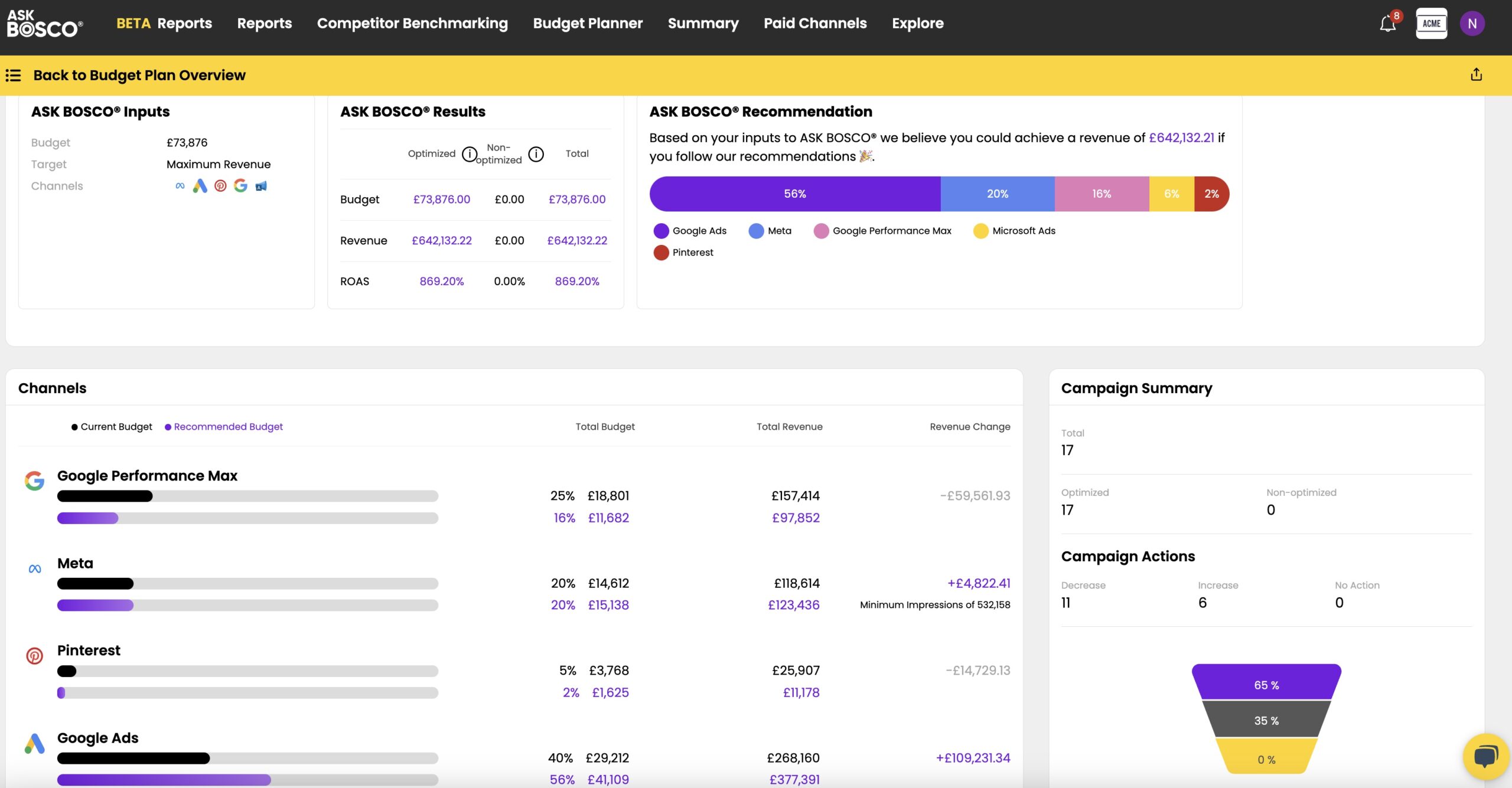
The Art of Optimization: A crucial part of the feature
The optimization process in ASK BOSCO®’s Budget Planner feature is similar to financial fine-tuning. For example, if Campaign A yields a higher return on additional spend compared to Campaign B, the Budget Planner will prioritize spending in Campaign A until diminishing returns* set in. At which point Campaign B might become a better investment. This dynamic approach ensures that the budget is always allocated to maximize the overall campaign objective.
*Diminishing returns: When it comes to ad spend, the principle of diminishing returns refers to the concept that, as you increase your budget, the additional benefits – such as more clicks or conversions – become progressively smaller. This means that after a certain point, each extra pound/dollar/euro you spend has less additional impact. ASK BOSCO® Budget Planner uses this concept to find the optimal balance where your investment produces the highest return across all campaigns.
By automating complex processes and providing data-driven insights, ASK BOSCO® empowers you to make smarter decisions. Ensuring that every pound/dollar you spend contributes to any specific campaign’s success. Whether you’re dealing with numerous campaigns or tight constraints, ASK BOSCO® Budget Planner allows you to focus your efforts on areas and channels that are likely to generate the most impact, reducing wasted time and resources on less effective strategies.
Want to find out how ASK BOSCO®’s Budget Planner can help you?
If you’re a brand, retailer or agency and are ready to revolutionize the way you and your team forecast digital marketing campaigns, get in touch. We’d love to find out more about your business, answer your questions and show you around our game-changing platform. Also, check out our 3-minute Budget Planner feature walkthrough here for a video run-through of the feature.


