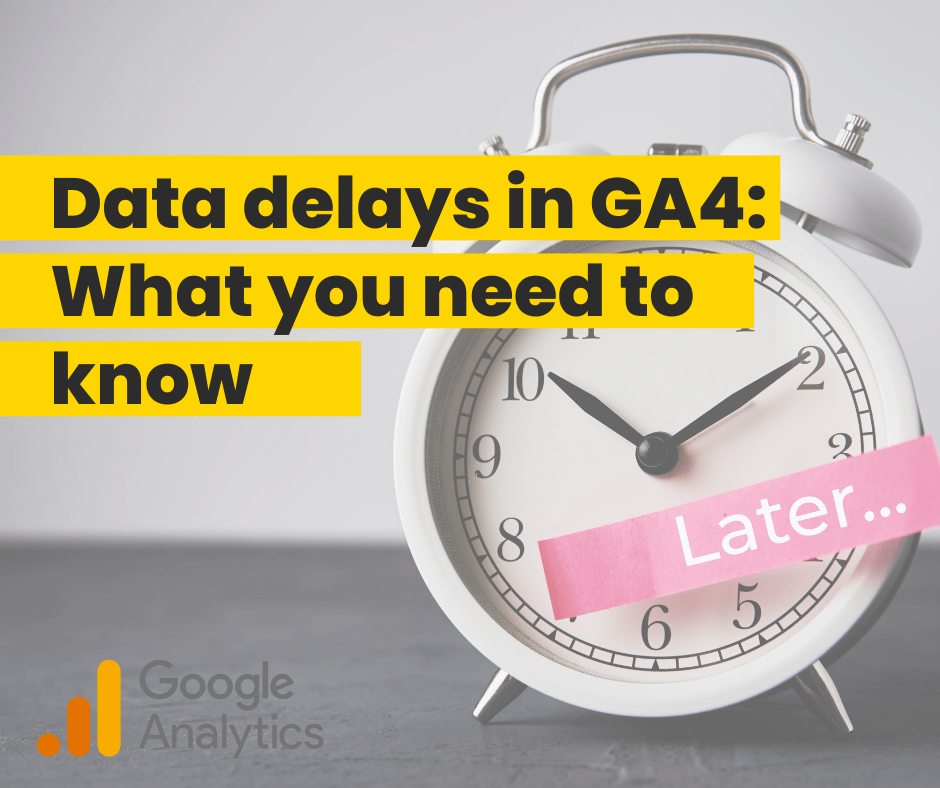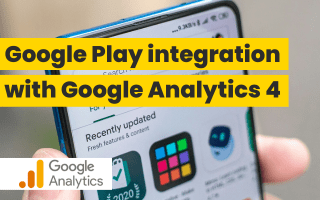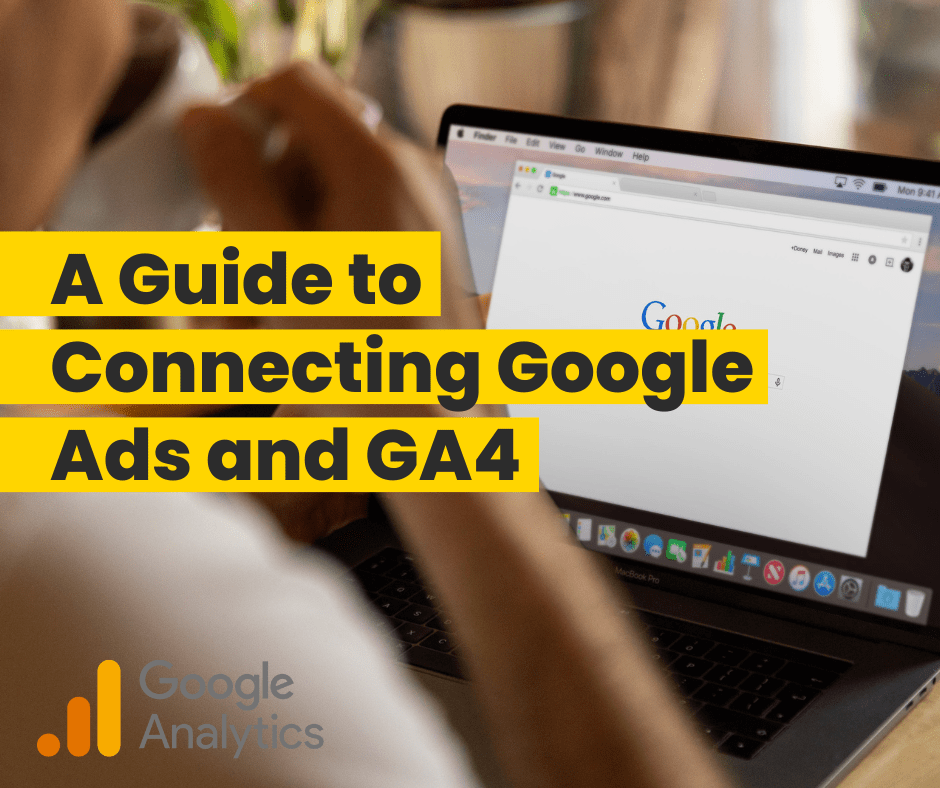As brands transition over to GA4, there are some common frustrations that users are already reporting – unsurprisingly with a new platform. One of these is around the length of time it now takes users to get updates on their data – which can now be double or even triple the amount of time it used to take on Universal Analytics.
Universal Analytics has long been synonymous with real-time or near-real-time data updates (four-hour delays), which has been advantageous for marketers seeking immediate insights. The transition to Google Analytics 4 has brought more sophisticated and comprehensive data tracking; however, it has also created a few challenges with data delays ranging between 12 and 24 hours. These extended delays make it much harder to report on yesterday’s activity. This shift from session-based data to event-based data has had implications on data processing and reporting timelines. We take a closer look at what these GA4 data delays mean and how to navigate them.
Can GA4 report on yesterday’s data?
As you migrate to GA4, one of the first things you may notice is the extended data processing time, which leads to delays. While Universal Analytics typically provided data within four hours, GA4 introduces a wider range of data delays, spanning from 12 to 48 hours. The actual delay you experience depends on your Google Analytics subscription plan, with some users potentially facing longer wait times for data updates.
The 360 subscription plans can expect a typical processing time of about 1 hour for intraday data updates, whereas the standard plans typically take around 4-8 hours.
Introducing ‘Data Freshness’
To address the concerns surrounding data delays, Google has released an official document named ‘Data Freshness.’ This resource aims to shed light on the factors influencing data delays and offers valuable insights into what users should anticipate when using Google Analytics 4.
According to ‘Data Freshness,’ the attributed data model in GA4 plays a significant role in determining the delay period. In the new model, data is now processed in a more complex manner, attributing events and conversions to specific user interactions rather than sessions. This change enables more accurate and detailed tracking, but it also requires additional processing time, leading to extended data delays.
In Universal Analytics, there were two types of reporting: core reporting with 4-hour delays and Multi-Channel Funnel Reports (MCF) with 12-hour delays. The MCF was only applicable if you used an attribution model other than the default last non-direct. In GA4, attribution has become a crucial aspect of their product, which necessitates additional processing to enable reporting on the chosen model. Since you can switch between multiple models, it is not clear whether Google calculates all the different models as part of this processing or only the selected model.
Factors influencing data delays
Aside from the attributed data model, several other factors can contribute to data delays in GA4. Here are some key considerations:
Data volume
High traffic websites or apps with substantial data volumes might experience longer processing times.
Configuration complexity
Intricate custom configurations, such as complex event tracking, can impact data processing speed.
Navigating data delays in GA4
Since the move to GA4, extended data delays have been introduced, which may challenge your accustomed expectations. By familiarising yourself with the factors influencing data freshness and adapting your approach accordingly, you can continue to leverage GA4’s enhanced tracking capabilities to drive success in your digital endeavours.
A key takeaway is that if you are reporting on yesterday’s data, the numbers could change later in the day due to additional data being added to that specific day.
To learn more about GA4’s data delays, check out the official documents from Google here:
https://support.google.com/analytics/answer/11198161?hl=en
https://support.google.com/analytics/answer/12233314?sjid=4944417692804515901-EU#data-processing
If you’d like more support with the transition to GA4 or you need extra training on how to use it effectively, get in touch with our team by sending us an email to team@askbosco.io. If you’d like to save tonnes of reporting time, better predict how your ad spend will perform and have a clear view of your ad performance, book a 15-minute demo with one of the ASK BOSCO® Team.